Manage access & permissions in your workspace
Zeifus offers complete flexibility to define user roles and permissions within your workspace at granular levels, ensuring your data stays secure while your workflow remains seamless.
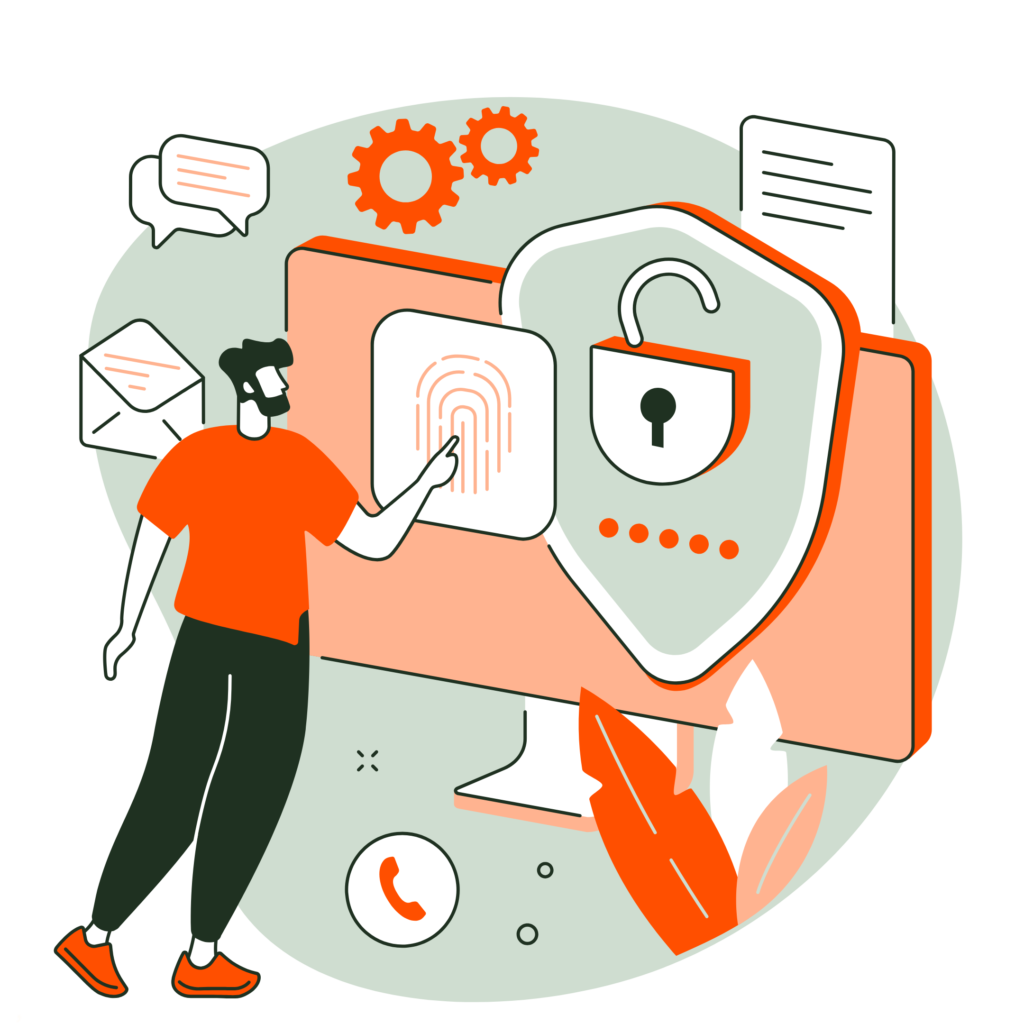
Complete Control on Workspace Users
Add Users
Add your employees and clients whenever you like.
Define Roles
Determine the permissions assigned to user roles.
Remove Users
Easily deactivate or delete a user when you feel like it.
Granular Control


Unlimited User Roles
Create unlimited roles tailored to your workspace, allowing you to align roles and permissions with the specific needs and types of users in your team.
Real-Time Application
When you assign a role to an employee, the update takes effect instantly, ensuring the workflow continues smoothly without any delays.

Project Tools
Create, receive, assign, manage, and track tasks with kanban boards and integrated project discussions.
HR Tools
Track timesheet, record attendance, and manage payroll with integrated recruitment management system.
Client Tools
Engage with real-time updates on projects with in-app flow of orders, tickets, invoices, and payments.
Frequently asked questions
User roles are like the categories of the employees who will have the similar set of permissions to do things within your workspace.
Go to Settings > Roles and Permissions to add any user role and edit the permissions.
You can create unlimited user roles. There are no restrictions on it.
You can add unlimited users to a user role.
Yes, you can do it. We are more than happy to help you with configurations of your roles and permissions. You can raise a support ticket from the help section.

